Help on Search & on the Simplified Chinese Pinyin Input
Help on Search
The search is case insensitive.
Moreover, we adopt simple REGEX (Regular Expressions) rules for the search, especially:
- Anchor Begin ^: ^Nem permits to find products with a description starting by the word 'nem'.
- Anchor End $: 1kg$ permits to find products with a description ended by '1kg'.
- Joker %: replaces a whatever string of any length. Vanilla%Madagascar permits to find products with a designation as 'Gourmet Black Vanilla of top quality naturally growed in Madagascar'.
- Keys Ctrl+Click or Shift+Click to re-display the hidden list of the search results.
- Mouse Double-Click to toggle between old and new input texts and re-display the hidden list of the search results.
- Abbreviations of Useful keywords: For example, if you type in the search box: country:China, you would be presented all products from China.KeywordMeaningdir:supplier's nameu|user|username:supplier's usernamecat:products categoriescountry|pays|国家:country nametm:TradeMarkcode0:product code of the suppliercode:product codeean:EAN code of the product
Or tm:por, you get products with TradeMark involves the string por as follows :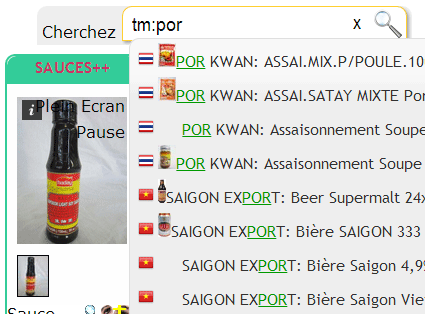
User Guide on Function Keys
Key
Function
CTRL
Toggle the Input Mode between Ideograms/Latin Alphabet Language
Space
Select the 1st Chinese Ideogram in the list
PageUp
Show the Previous Page of Chinese Ideograms
PageDown
Show the Next Page of Chinese Ideograms
ESC
Erase the list of Candidate Chinese Ideograms
.
Input the Chinese Point punctuation(。)
\
Input the Chinese Waiting punctuation(、)
'
Input the simple quote(‘’)
"
Input the double quote(“”)
<
Open the book title quote(《)
>
Close the book title quote(》)
$
Input the Chinese Currency Symbol(¥)
Asia Home™ China Chinese on the Simplified Chinese Pinyin Input General Sales Conditions Returns and refunding Privacy Policy FAQ
Popup Window Close
